Profile Page
Use Case: As a User currently logged into LightLevel, I want to change my password
- From the "Change Password" tab, enter the old password and new password twice
- Click "Submit", and if there are no errors the password will be updated
Forgot Password Form
Use Case: As a User that is unable to sign into LightLevel because I forgot my password, I want to reset my password
- Enter the email address, click "Submit"
- The user will receive and email with instructions on how to set a new password
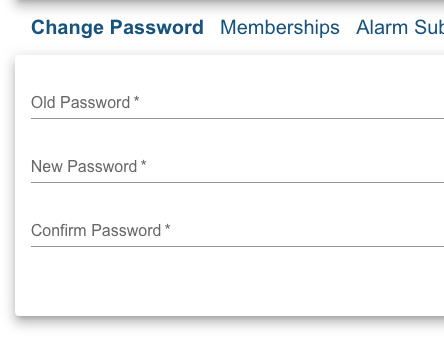
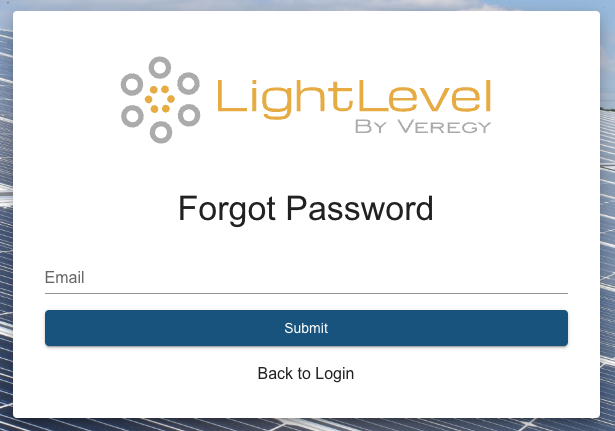
Tech Services
Comments